It is to be understood that the performance testing demands a very controlled environment. Since you are going to set baselines and compare against old baselines, you have to be very cautious about the environment, architecture, OS etc. But Stress testing enjoys the beauty of randomness. You may very well doubt on what beauty I am talking about. But seriously, only a Good tester can tell you how much he enjoys in inducing chaos, catches and unpredictability. I felt this pride and fulfillment many times in Adobe and Symantec.
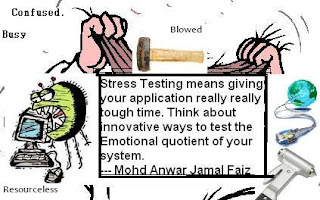
It should be instilled deep that stress testing is not breaking the system purely for the pleasure of breaking it. Rather it allows observation of how the system reacts to failure. It tests recoverability, error messages, breach of security due to unpredictable behavior, hangs etc. For example the simplest you can do is to parallelly run processes that consume resources. This may be CPU, memory, disk, network, database consuming processes. Think about tools and utilities available. For instance read my post related to 'ulimit' tool on linux. [PS: There are thousands of tools. i am just giving an example, because that is also very helpful. And yes, for me you clicking on Advertisements is very helpful.] If no tool is working out you can think of writing you own test application. Simplest is an application with overriden new operator. Look my post on that. Find from references below. Think about doubling the baseline number for concurrent users. What happens if different protocols used to access same system at same time. What happens if the Files being processed are of very large size, or of very small size.
Remember my pictorial representation above. Stress testing means 'giving your application really really tough time. Think about innovative ways to test the Emotional quotient of your system.'
But do remember to come to this test only after your functional and integration testing has been done. If you are only responsible for some module, then you may stress test your module/API/DLL/lib/so (Hmm..anything) once your Acceptance and Unit Testing are finished. Obviously in Agile environment, due to time crunch, Functional testing and stress test can be started in parallel on different systems. Although the former is more important, but unfortunately time is the only thing you go out of often. So stress can be triggered on some machine. And you can analyze results of functional test. And if FT is pass, you can also analyze stress test result. For Antivirus products, you can have a stress file set that contains Zip compression bombs, large files, files having viruses. For Desktop publishing applications, your test set files may contain large application files, fuzzed files, or files not saved properly, or any set of files that are known to give tough times to your system.
References On my Blog:
Ulimit as a tool on Linux for Stress Test
Different types of Software Testing
Overriding new and delete operator for stress testing





