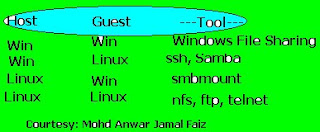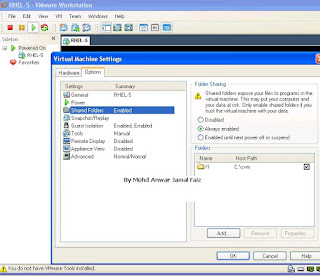'tar' command in linux is used to make archive and also to extract from the tar archive. Actually TAR is a file compression format and linux supports it very well. It is also used synonymously with TGZ sometimes. The same 'tar' command is used to create as well as extract from a tar.
A) To Create linux tar gz (Gzip) archive
tar -czvf myarchive.tgz mydirectory/
-c, –create create a new archive
In Freebsd there is no -v -z options so simple command like :
tar -cf would do it.
If you use -w , then it will prompt you at every file. -v will give you a verbose output at each line.
It is important to note that .tgz is the same thing as .tar.gz
B)To Create linux simple tar archive without any compression
tar -cvf myarchive.tar mydirectory/
C) For Extracting linux tar archive:
tar -xzvf mystuff.tgz
-x tells to extract the files form the tar archive
You can remove z if it is a simple tar file.
There are a lot more options available that you can get to know using man or --help. Also, a good book on linux will help you learn more on file compression decompresion and tar zip commands etc. The things i mentioned, will suffice your daily needs anyways. Cheers ;)
A) To Create linux tar gz (Gzip) archive
tar -czvf myarchive.tgz mydirectory/
-c, –create create a new archive
In Freebsd there is no -v -z options so simple command like :
tar -cf
If you use -w , then it will prompt you at every file. -v will give you a verbose output at each line.
It is important to note that .tgz is the same thing as .tar.gz
B)To Create linux simple tar archive without any compression
tar -cvf myarchive.tar mydirectory/
C) For Extracting linux tar archive:
tar -xzvf mystuff.tgz
-x tells to extract the files form the tar archive
You can remove z if it is a simple tar file.
There are a lot more options available that you can get to know using man or --help. Also, a good book on linux will help you learn more on file compression decompresion and tar zip commands etc. The things i mentioned, will suffice your daily needs anyways. Cheers ;)