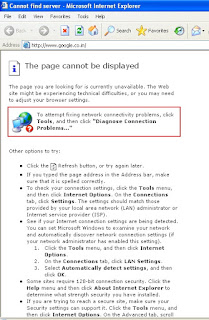Very often in our corporate mail boxes we get to see where members of a large email distribution ask to Little 'r' them.
This simply means to reply to them.
Advantage:
1. Reply goes only to the sender and replies do not become a spam to all in the mailing list
2. The sender can discuss some personal aspects also individually with the recipient.
Now, another question is from where did this term come from. And, it is basically this point which is interesting that how did it gain such widespread adoption.
Here are two possible reasons that convince me th emost:
Thought A:
It comes from early UNIX Email systems. From the early days of the The Internet, we used single-letter commands. The lower-case, or little, "r" command meant to reply
to the sender. Alternatively, the capital "R" meant to reply to the sender and the other recipients.
It is this huge love with UNIX, this term has not been forgotten in the evolution of the Internet. It was hence carried forward by lots of UNIX geeks into a common internet slang.
Thought B:
Gmail has also been around now for more than a decade now. And, habits of Gmail can also be one of the reason for the evolution of this internet term.
Actually, if you want to reply just to the sender in Gmail, you just need to hit 'r'. And, if you want to reply all then you needed to hit 'a'. So, here again the term Little 'r' fits the bill.
Now, before ending let me again remember it for you - You can Little 'r' me at Toughjamy@Yahoo.com.
This simply means to reply to them.
Advantage:
1. Reply goes only to the sender and replies do not become a spam to all in the mailing list
2. The sender can discuss some personal aspects also individually with the recipient.
Now, another question is from where did this term come from. And, it is basically this point which is interesting that how did it gain such widespread adoption.
Here are two possible reasons that convince me th emost:
Thought A:
It comes from early UNIX Email systems. From the early days of the The Internet, we used single-letter commands. The lower-case, or little, "r" command meant to reply
to the sender. Alternatively, the capital "R" meant to reply to the sender and the other recipients.
It is this huge love with UNIX, this term has not been forgotten in the evolution of the Internet. It was hence carried forward by lots of UNIX geeks into a common internet slang.
Thought B:
Gmail has also been around now for more than a decade now. And, habits of Gmail can also be one of the reason for the evolution of this internet term.
Actually, if you want to reply just to the sender in Gmail, you just need to hit 'r'. And, if you want to reply all then you needed to hit 'a'. So, here again the term Little 'r' fits the bill.
Now, before ending let me again remember it for you - You can Little 'r' me at Toughjamy@Yahoo.com.