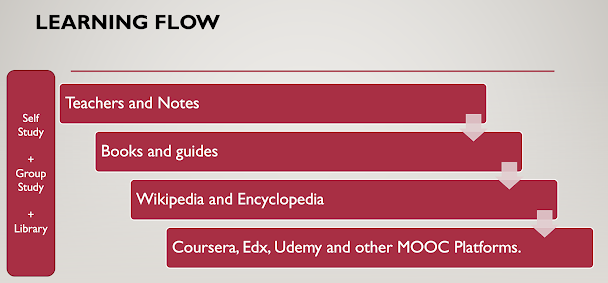Thrilled to dive into the transformative world of Generative AI in coding! 💻✨ As a Software Engineer, I've witnessed the game-changing impact of these intelligent systems on the way we write code. 🌐 Generative AI, powered by advanced algorithms, goes beyond conventional coding practices. It not only streamlines the development process but also enhances creativity by suggesting novel solutions to complex problems. 🚀✨
The ability of Generative AI to understand patterns and generate code snippets significantly accelerates development cycles, allowing us to focus on higher-level tasks and innovation. 💡💻 It's like having a coding companion that learns and adapts, making collaboration between humans and machines more dynamic than ever. As we embrace this paradigm shift, the benefits extend beyond efficiency. Generative AI fosters a culture of continuous learning, enabling developers to explore new languages, frameworks, and methodologies effortlessly. 🌐🔍
As a Technical Program Manager, leading a team that leverages AI in day-to-day operations is both exhilarating and strategically pivotal. The integration of AI into our workflow has not only propelled efficiency but also transformed the way we approach problem-solving and decision-making. Being at the forefront of this technological wave, I ensure seamless collaboration between our technical experts and AI systems, optimizing their symbiotic relationship. My role involves crafting strategies that align AI applications with our project objectives, fostering innovation, and maintaining a balance between human ingenuity and machine capabilities.
In this dynamic environment, I am the bridge between the technical intricacies of AI and the overarching goals of our projects. Facilitating cross-functional communication, I empower the team to harness the full potential of AI tools, creating a synergy that enhances productivity and drives continuous improvement. Moreover, I actively seek opportunities for professional development, ensuring that both myself and the team stay abreast of the latest AI advancements. This proactive approach positions me as a leader who not only embraces innovation but also guides the team in navigating the evolving landscape of AI, ultimately contributing to the success and future readiness of our projects.
Several AI-powered tools have emerged to assist developers in coding and design, streamlining processes, enhancing productivity, and promoting innovation. Here are some notable examples:
TabNine:
- Type: Code Completion
- TabNine uses a machine learning model to provide highly accurate code suggestions as developers type. It understands context, making it a powerful and efficient coding companion.
GitHub Copilot:
- Type: Code Generation
- Developed by GitHub in collaboration with OpenAI, Copilot suggests entire lines or blocks of code as developers write. Trained on diverse codebases, it's a groundbreaking tool for accelerating development.
DeepCode:
- Type: Code Review
- DeepCode employs AI to analyze code and provide intelligent suggestions for improvements, catching potential bugs, security vulnerabilities, and style issues during the code review process.
Sketch2React:
- Type: Design to Code
- For designers working with Sketch, Sketch2React utilizes AI to convert design elements into functional code components, fostering a smoother handoff between design and development teams.
Runway ML:
- Type: General-Purpose AI Toolkit
- Runway ML is a versatile toolkit allowing developers to integrate various machine learning models into their projects, from image generation to natural language processing, without requiring in-depth ML expertise.
Figma Auto Layout:
- Type: Design Layout
- While not strictly AI, Figma Auto Layout utilizes smart algorithms to automatically adjust design layouts based on content changes, reducing the manual effort in maintaining consistent designs across different screen sizes.
Canva Pro:
- Type: Design Assistance
- Canva Pro incorporates AI-driven design tools, providing suggestions for layouts, color palettes, and fonts, assisting designers in creating visually appealing graphics and presentations.
Adobe Sensei (within Adobe Creative Cloud):
- Type: AI-Powered Creativity
- Adobe Sensei, integrated into Adobe's suite of creative tools, leverages AI for tasks like image recognition, automated tagging, and content-aware fill, enhancing the overall design and creative process.
In our engineering journey, embracing Generative AI tools for programming has been transformative. These tools showcase the diverse applications of AI in coding and design, addressing various aspects of the development lifecycle and empowering teams to work more efficiently and creatively. My advice to the teams is twofold: First, treat AI as a collaborative ally, not a replacement. Leverage its prowess for code suggestions, but maintain your creative oversight. Second, understand the tool's strengths and limitations to optimize its usage. While it accelerates coding, critical thinking remains irreplaceable.
Security-wise, AI is a robust ally. Integrate it for anomaly detection, recognizing patterns indicative of potential threats. In stress testing, AI simulations mimic real-world scenarios, identifying system vulnerabilities and ensuring robust performance under pressure. My counsel is to embrace these AI applications judiciously, enhancing efficiency and fortifying our engineering endeavors. As we tread this innovative path, let's remain vigilant, striking a balance between AI-driven assistance and human ingenuity, ensuring a symbiotic relationship that propels us toward unprecedented engineering excellence.
I've also been excited to share to my fellow TPMs about integrating AI into our daily workflows can elevate our roles and boost project success. Embracing AI technologies offers a spectrum of benefits, from optimizing routine tasks to unlocking new dimensions of efficiency and innovation. I encourage all to explore AI's potential in your specific program management tasks. Start small, experiment, and gradually integrate AI solutions into your workflow. By doing so, we can collectively lead our teams into a future where the fusion of human expertise and AI capabilities propels us toward unparalleled project success.
Firstly, consider automating repetitive tasks. AI can handle mundane processes, freeing up valuable time for strategic thinking and complex problem-solving. This shift allows us to focus on the aspects of our projects that truly require human ingenuity. Next, leverage AI for data analysis. The power of AI in processing vast datasets enables us to derive actionable insights swiftly. By incorporating AI-driven analytics, we enhance our decision-making processes and gain a competitive edge in project management. Furthermore, AI-driven project management tools can enhance collaboration, streamline communication, and offer predictive analytics for better risk assessment. This not only optimizes project timelines but also ensures that we are well-prepared to mitigate potential challenges.
Four benefits of using AI in Project Management:
- Enhanced Efficiency: AI streamlines project management by automating repetitive tasks, allowing teams to focus on high-impact activities. Time-consuming processes, such as data analysis and task prioritization, are expedited, leading to quicker project delivery.
- Improved Decision-Making: AI-driven analytics provide real-time insights, enabling informed decision-making. Predictive analytics identify potential risks, allowing proactive measures. Managers gain a comprehensive view of project progress, resource allocation, and potential bottlenecks, facilitating more strategic and data-driven decisions.
- Optimized Resource Allocation: AI tools analyze historical project data to optimize resource allocation. This ensures that the right resources are assigned to the right tasks, preventing overloading of team members and enhancing overall project efficiency.
- Predictive Planning: AI enables predictive planning by analyzing historical project data and identifying patterns. This foresight helps in setting realistic project timelines, anticipating challenges, and adjusting strategies accordingly, contributing to a more agile and adaptive project management approach.
AI tools revolutionize program management, boosting efficiency and decision-making. Asana leverages machine learning to optimize task prioritization and workflow. Jira integrates AI for predictive analytics, identifying potential project bottlenecks. Trello employs AI for smarter task automation and resource allocation. Monday.com utilizes AI-driven insights to enhance collaboration and streamline project timelines. Smartsheet employs AI algorithms for data analysis, aiding in project planning and risk assessment. Clarizen harnesses AI for real-time project tracking, ensuring alignment with goals. By integrating these AI tools, program managers can elevate their capabilities, making informed decisions, and optimizing project outcomes.
Free AI utilities empower managers with quick solutions. ChatGPT streamlines communication through natural language processing, aiding in efficient team collaboration. Otter.ai employs AI transcription for meeting notes, enhancing documentation processes. Canva integrates AI for automatic design suggestions, facilitating visual content creation. Grammarly enhances written communication with AI-driven grammar and style suggestions. Google's AutoML simplifies the creation of custom machine learning models for specific business needs. Leveraging these free AI tools, managers can save time, improve communication, and streamline tasks, fostering a more efficient and productive work environment.
Excited about the future possibilities, I'm incorporating Generative AI into my coding and management toolkit at Expedia Group and beyond. Let's connect and discuss how this technology is reshaping the coding landscape. 🌐🔗