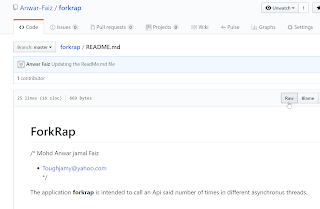This article will explain you every bits of AMU Engineering cutoff and waiting lists.
To start with, a simple answer to what is the cutoff for the engineering entrance examination - Fluctuating!
Many of the young students often ask questions like: Can I get admission in the AMU BTech with a score of 72? My reply to all of them would be - You are just on margin and nothing can be predicted surely at this score!
Having said that, I congratulate them on the efforts they put in. They surely are among good students who have the mettle to get admitted to this prestigious university. To anyone with this high score, you now have 3 options:
1. Wait and watch for the results to come. I wish you all the best and once selected respond here with the good message.
2. Hold tight! You might also get included in Waiting lists. There might be 3 waiting lists in themselves. You can get admission if people drop off and do not take admissions.
3. Start focusing on more exams and preparations should never loose focus waiting on the results on one exams. Exams are a part of life, and not the life itself!
It should be understood that the cutoff shall be based on some of the influential factors which affect the same to a great extent. Various aspects are taken into consideration while announcing the AMUEEE 2017 Cutoff Marks. It varies highly with the difficulty level of question paper and other factors. Generally, for moderate level of difficulty , it is around 70-75 for external students and around 60-65 for internal students.
The total number of seats are around 365 and number of seats in different trades are as follows:
Chemical Engineering - 30
Civil Engineering - 60
Computer engineering - 50
Electrical Engineering - 60
Electronics Engineering - 50
Mechanical engineering - 90
Petrochemical Engineering - 20
BArch - 20
The cutoff depends on how many well prepared candidates appeared for the exam that year, question paper and if you are internal or external. Some important factors that you can include in guessing the cutoff present year are listed as following:
As per the official notifications:
AMU determines the minimum scores obtained by the candidates to be considered for admission to various engineering courses at the university. AMUEEE 2017 cutoff involves various important aspects. The vital aspects are given below.
For admission to various undergraduate engineering courses at AMU, the candidates have to either score the minimum required cutoff marks or above that.
AMU conducts AMUEEE 2017 and is the competent authority that decides AMUEEE 2017 cutoff marks.
AMUEEE cutoff 2017 is determined by various factors like candidates’ performance level, seat capacity of the respective courses, total number of test takers, and difficulty level of the paper and reservation policy.
Aspirants, who fail to secure the minimum marks required for admission to AMU through AMUEEE 2017, will not be considered eligible for admissions to B. Tech courses at the university.
On the basis of AMUEEE 2017 cutoff, AMU prepares AMUEEE 2017 merit list for the examinees.
As per their ranks in AMUEEE 2017 merit list, seats are allocated to candidates.
My three advises here:
I wish all the students a very best of luck in all the engineering entrance exams. You all are a gem and a treasure for the nation.
Jai Hind & Jai Ho!
To start with, a simple answer to what is the cutoff for the engineering entrance examination - Fluctuating!
Many of the young students often ask questions like: Can I get admission in the AMU BTech with a score of 72? My reply to all of them would be - You are just on margin and nothing can be predicted surely at this score!
Having said that, I congratulate them on the efforts they put in. They surely are among good students who have the mettle to get admitted to this prestigious university. To anyone with this high score, you now have 3 options:
1. Wait and watch for the results to come. I wish you all the best and once selected respond here with the good message.
2. Hold tight! You might also get included in Waiting lists. There might be 3 waiting lists in themselves. You can get admission if people drop off and do not take admissions.
3. Start focusing on more exams and preparations should never loose focus waiting on the results on one exams. Exams are a part of life, and not the life itself!
It should be understood that the cutoff shall be based on some of the influential factors which affect the same to a great extent. Various aspects are taken into consideration while announcing the AMUEEE 2017 Cutoff Marks. It varies highly with the difficulty level of question paper and other factors. Generally, for moderate level of difficulty , it is around 70-75 for external students and around 60-65 for internal students.
The total number of seats are around 365 and number of seats in different trades are as follows:
Chemical Engineering - 30
Civil Engineering - 60
Computer engineering - 50
Electrical Engineering - 60
Electronics Engineering - 50
Mechanical engineering - 90
Petrochemical Engineering - 20
BArch - 20
The cutoff depends on how many well prepared candidates appeared for the exam that year, question paper and if you are internal or external. Some important factors that you can include in guessing the cutoff present year are listed as following:
- Total Number of students
- Availability of seats
- Toughness level of examination
- Lowest and average marks in the entrance examination
- Marking scheme
- Performance of the candidates
- Previous year cutoff trends
As per the official notifications:
AMU determines the minimum scores obtained by the candidates to be considered for admission to various engineering courses at the university. AMUEEE 2017 cutoff involves various important aspects. The vital aspects are given below.
For admission to various undergraduate engineering courses at AMU, the candidates have to either score the minimum required cutoff marks or above that.
AMU conducts AMUEEE 2017 and is the competent authority that decides AMUEEE 2017 cutoff marks.
AMUEEE cutoff 2017 is determined by various factors like candidates’ performance level, seat capacity of the respective courses, total number of test takers, and difficulty level of the paper and reservation policy.
Aspirants, who fail to secure the minimum marks required for admission to AMU through AMUEEE 2017, will not be considered eligible for admissions to B. Tech courses at the university.
On the basis of AMUEEE 2017 cutoff, AMU prepares AMUEEE 2017 merit list for the examinees.
As per their ranks in AMUEEE 2017 merit list, seats are allocated to candidates.
My three advises here:
- Concentrate on your preparations and give your best shot. Don't prepare with a preset target score as it can deceive you into making a wrong decision at your test date. Think 95% plus!
- Even if you don't get your favorite branch, you have a chance to change your branch in the beginning of your second year, provided you study well. I did that. You need to have very high scores in your first year results.
- In case you get a waiting list, do not be disheartened. There is a good chance that it will get clear as many would cancel their admissions.
I wish all the students a very best of luck in all the engineering entrance exams. You all are a gem and a treasure for the nation.
Jai Hind & Jai Ho!